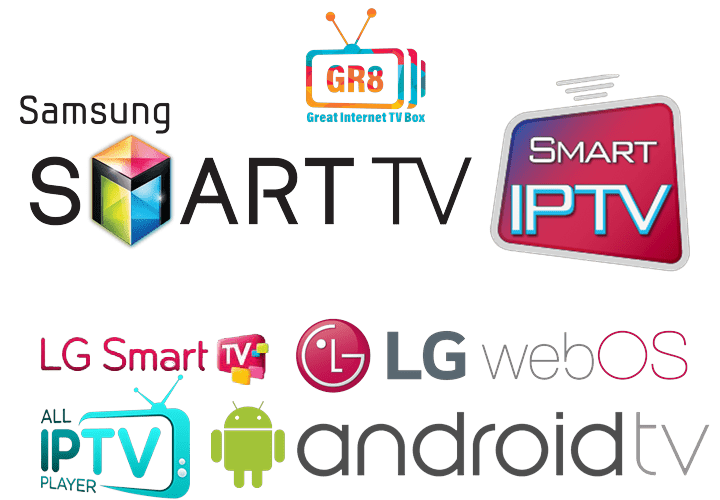Smart TV
Any Smart TV (LG, Samsung, Sony, Hisense, Roku TV or any Android TV).
Watch directly on your Smart TV without TV Box.
Enjoy watching live HD channels from all Arab countries.
More than 1,100 Arabic TV channels in HD quality.
Order Subscription Now!
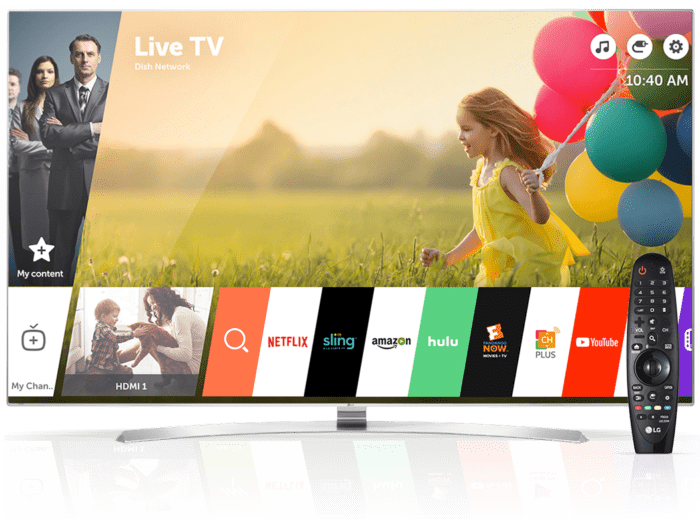
How to find and install the app on Smart TV?
1- Make sure you have Smart TV and connected to the internet. We are supporting all Smart TV’s (LG, Samsung, Sony, Hisense or any Android TV).
2- Go to Apps section on your Smart TV, then search for one of the following apps:
All IPTV Player, Duplex IPTV. Smart IPTV, IPTV Smarters, SS IPTV, GSE Smart IPTV, Net IPTV or Set IPTV.
How to activate the subscription on Smart TV?
After you download and install the app on your Smart TV.
The next step is to order the subscription from us. After you complete the order, you will receive an email immediately with subscription login details. The email will include all instructions about how to upload the playlist.
All apps will ask you to upload your playlist on their website. After you add the playlist, then you will have immediate access to all channels & VOD.
That’s all … Enjoy watching!